Agent Commissions
General Information
The Agent Commissions trigger is designed to manage agent commissions based on the lifetime of a trade.
Menu Navigation
📌 You can find the Agent Commissions trigger under:
Risk Management → Anti-Fraud System
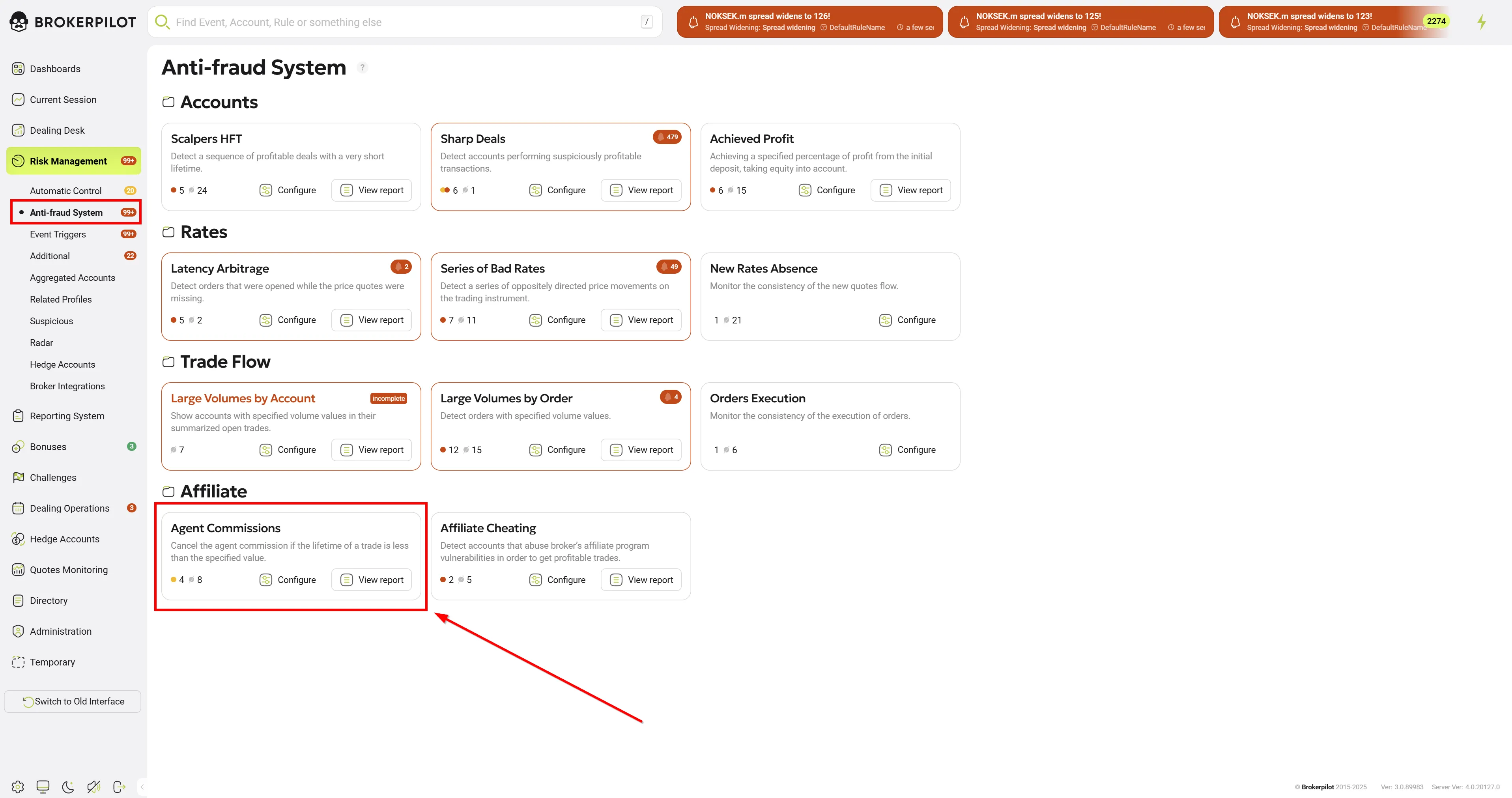
Edit Settings
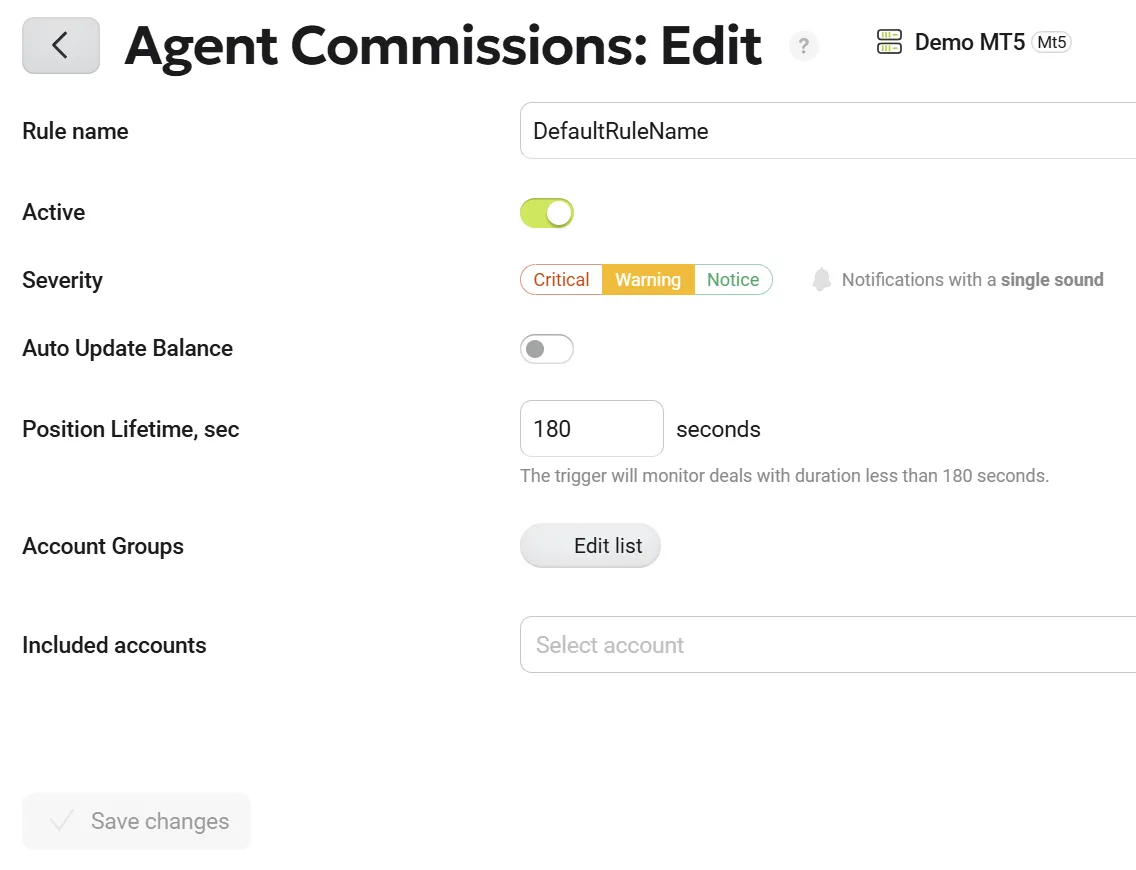
Configuration Options
| Parameter Name | Description |
|---|---|
| Rule Name | A user can assign a specific name to the rule. |
| Auto Update Balance | If set to ON, the trigger automatically cancels agent commissions. If set to OFF, the trigger generates a notification with an option to cancel the commission manually. |
| Position Lifetime, sec | If the trade lifetime is less than this threshold and the agent’s interest is accrued, the trigger will react. |
| Accounts Groups | Select which account groups should be monitored. |
| Included Accounts | Select individual accounts to be monitored. |
Permissions
| MT4 | MT5 |
|---|---|
| Admin | Admin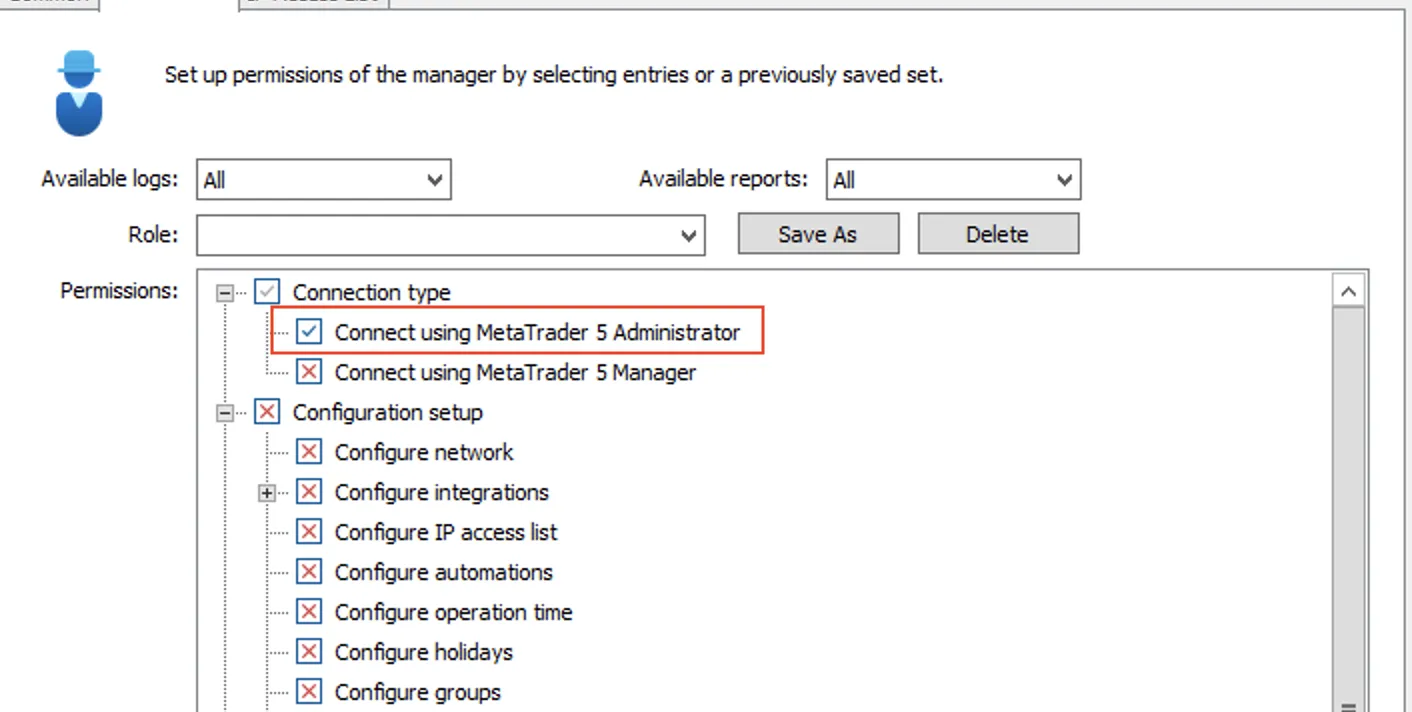 |
| Two permissions should be checked: Access accounts and Edit accounts 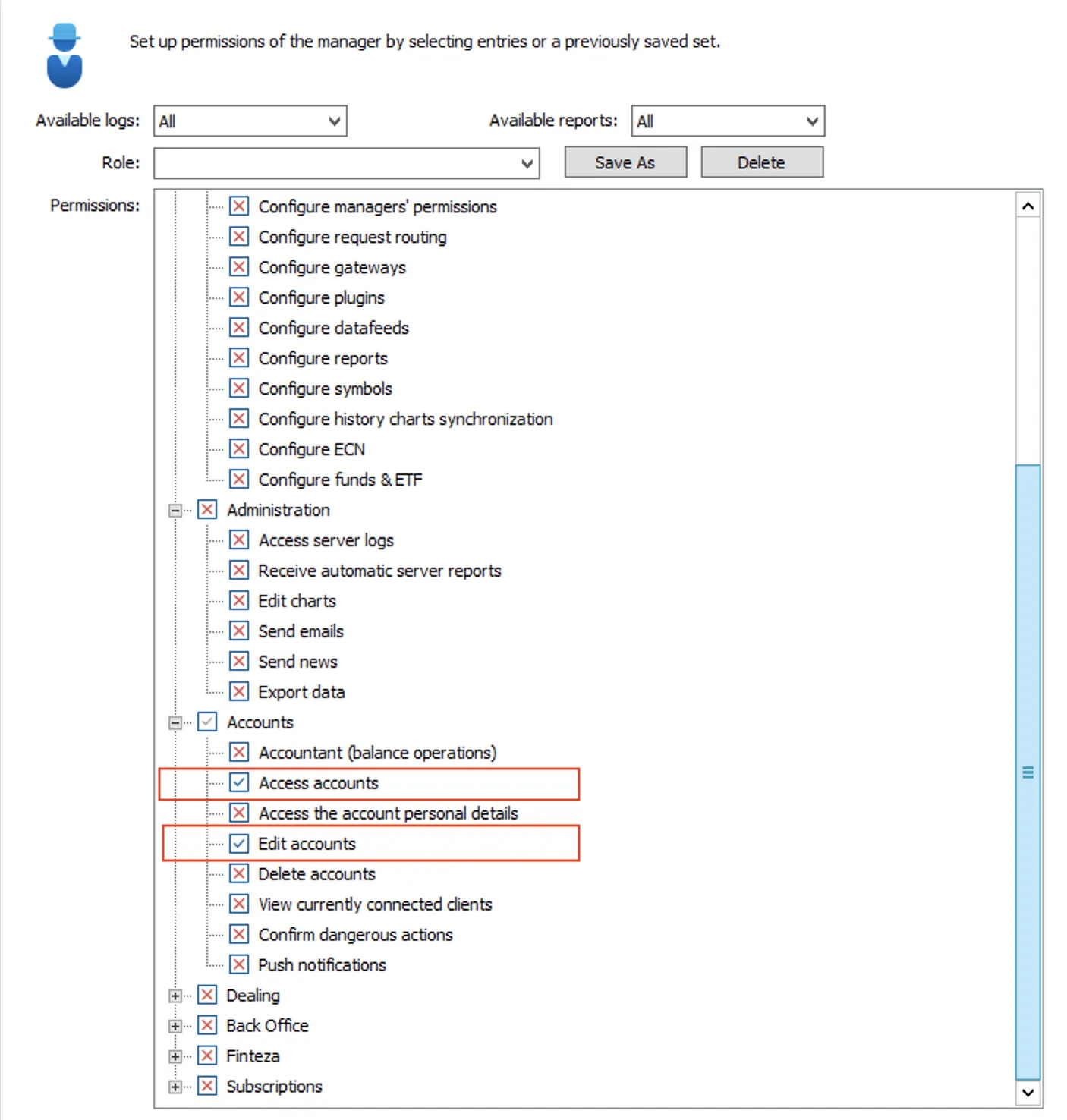 |
Trigger Logic
- The Position Lifetime threshold defines the maximum trade duration required before agent commissions are canceled.
- If a trade closes before the specified threshold, and agent commissions were accrued, the trigger will react.
- Reaction depends on the Auto Update Balance setting:
- If ON, the trigger automatically cancels commissions.
- If OFF, it generates a notification with an option to cancel the commission manually.