Session Realized
General Information
This section displays all realized positions of the current trading session. The page is divided into two sections, which are identical unless filters are applied.
When a filter is applied, the right section displays the filtered data, while the left section remains unchanged. This allows brokers to compare filtered data with unfiltered data. A detailed breakdown of each position is presented in the chart below the aggregated values.
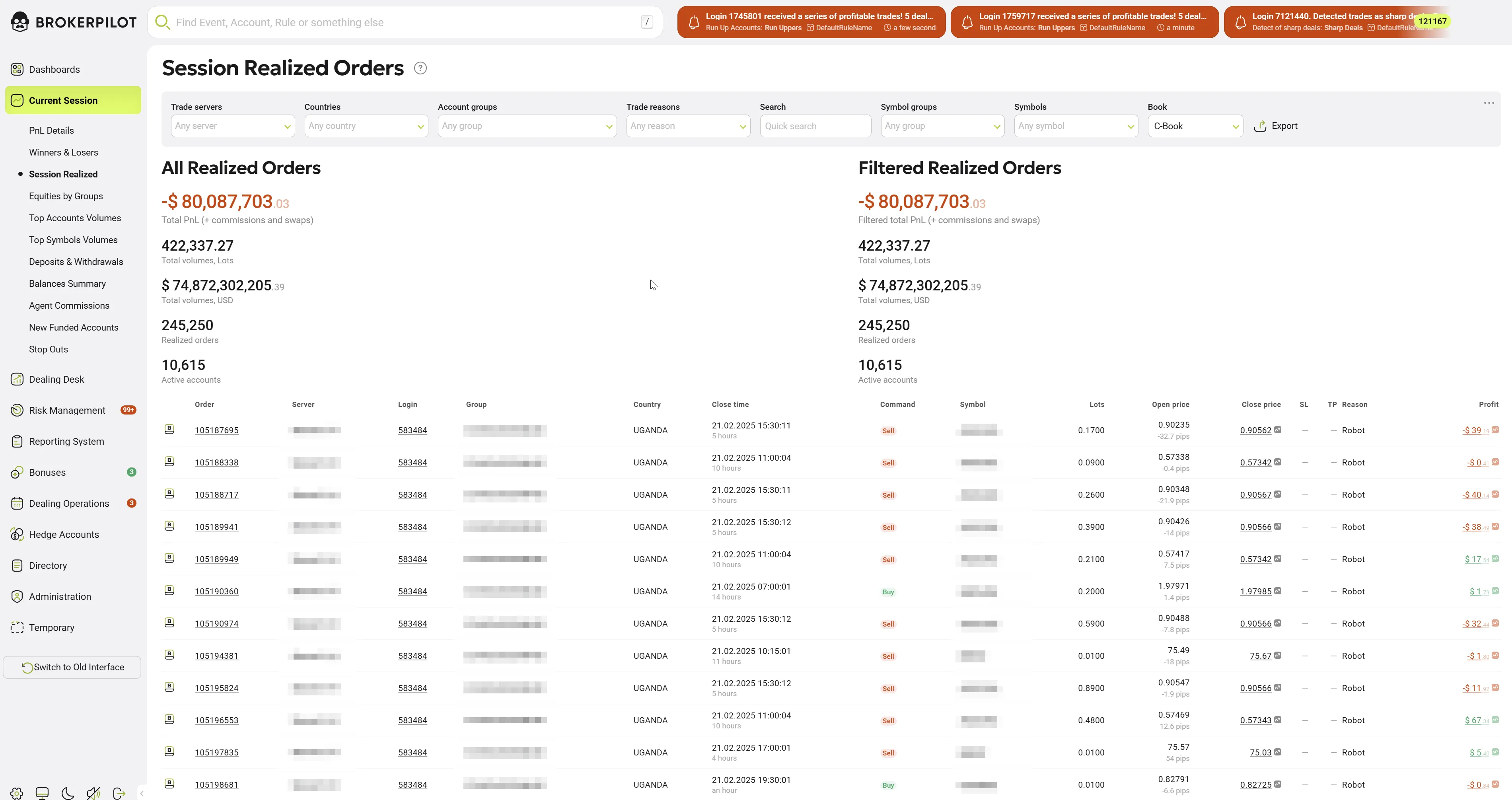
Positions Chart
| Parameter Name | Description |
|---|---|
| Total Profit (+ commissions & swaps) | Total profit of all realized positions in the current session (in USD). |
| Total Volume, Lots | Total volume of all realized positions (in Lots). |
| Total Volume, USD | Total volume of all realized positions (in USD). |
| Realized Positions Now | Number of realized positions in the current session. |
| Active Accounts | Number of accounts that had trades in the current session. |
| Export to CSV | Export closed positions in CSV format. |
The Position Chart will appear when the user clicks on a value in the Profit column on the left.
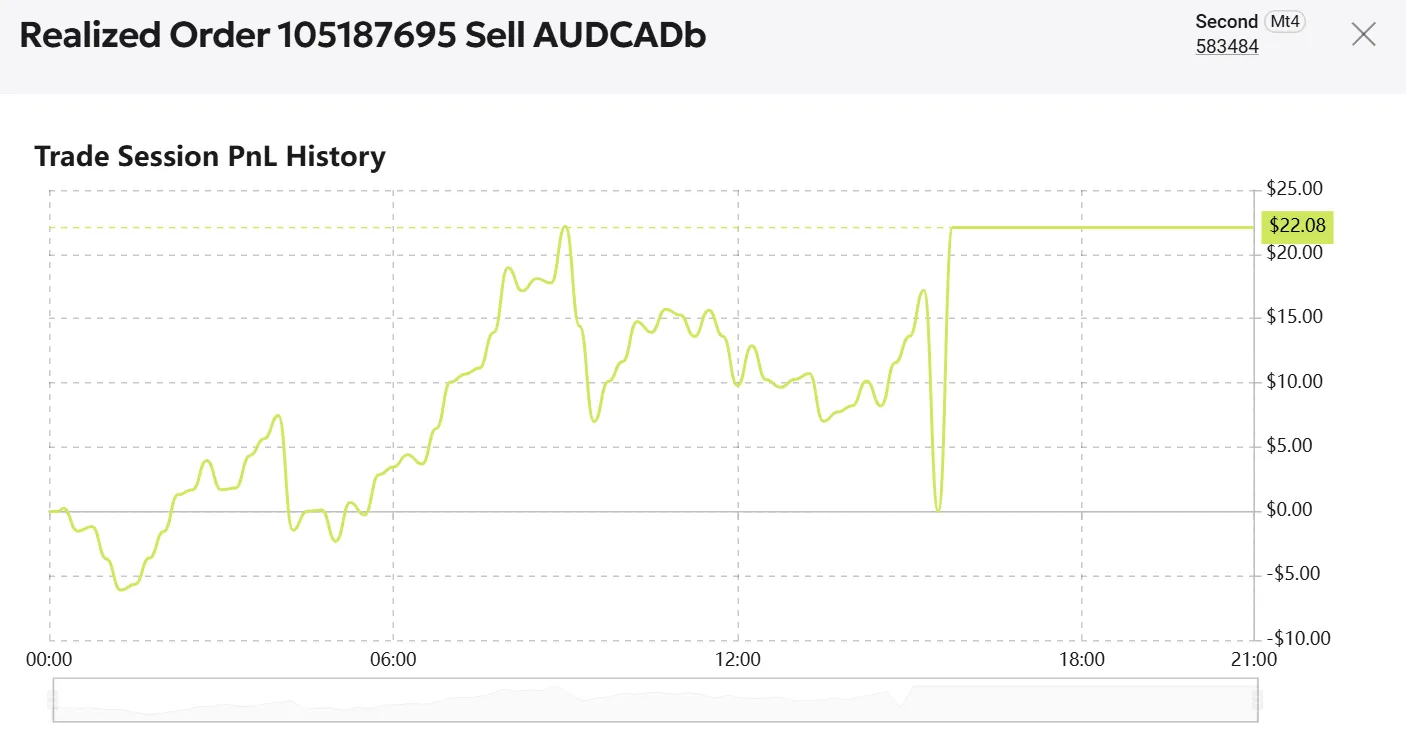
Export to CSV
All closed positions from the trading session can be exported to CSV by clicking the "Export to CSV" button.