Current Session
General Information
The Current Session section in Brokerpilot provides real-time insights into the trading session, aggregating data from multiple trading servers and platforms.
📊 Key Features:
✅ Real-time session data & reports
✅ Essential PnL metrics with charts & filters
✅ Helps detect market & trader behavior changes
📝 Note: If the "Dealer Side" switch is ON, agent commissions are excluded from the PnL calculation.
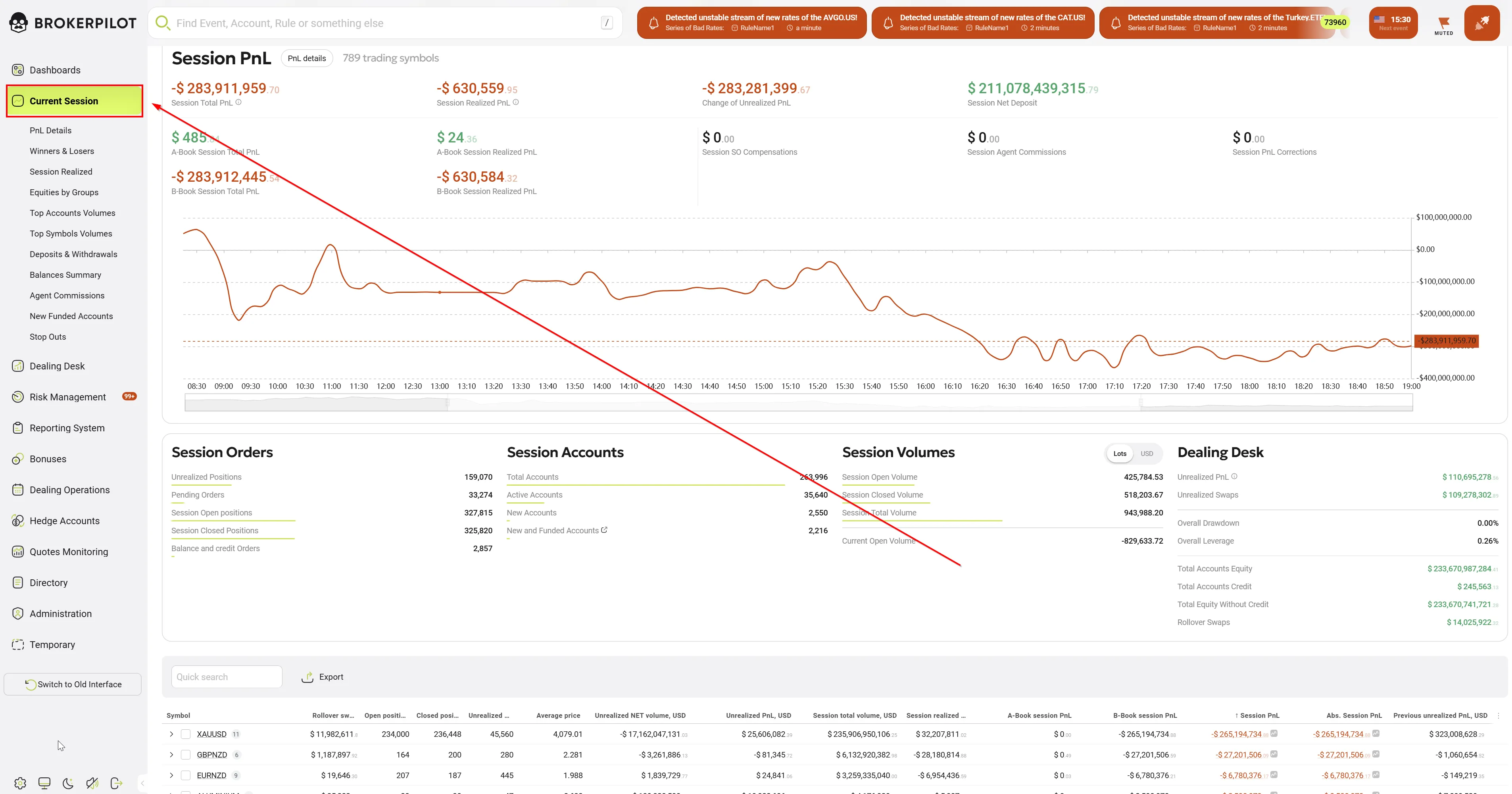
Session PnL 📈
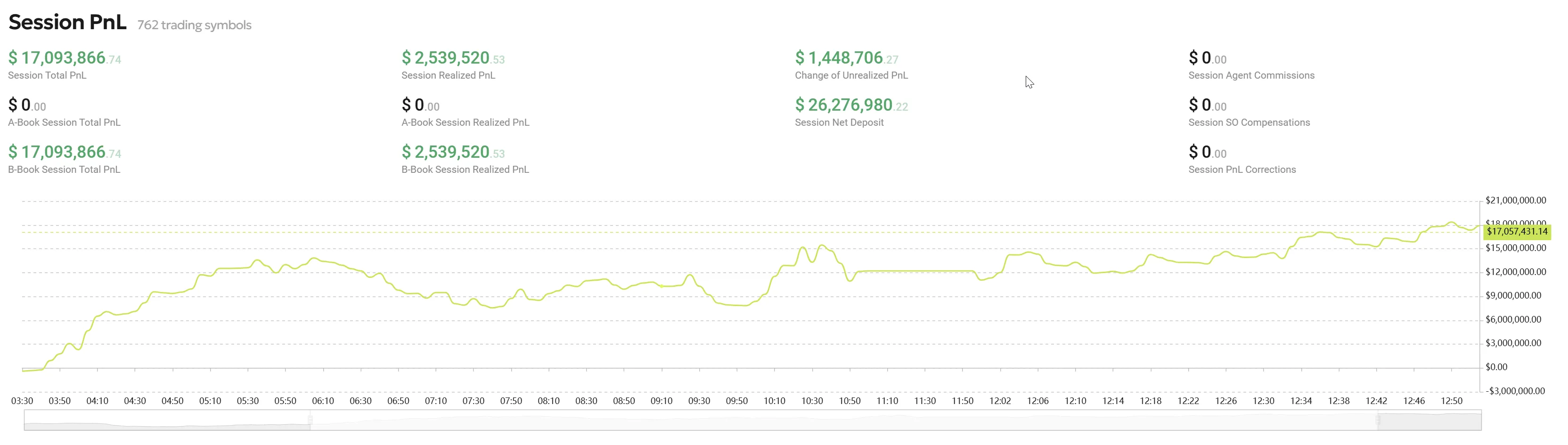
This section displays real-time PnL tracking based on the position of the Dealer Side switch. Hovering over the chart shows detailed values.
Key Metrics:
| Metric | Description |
|---|---|
| Session Total PnL | Sum of fixed & unfixed profit from the start of the session. (A-Book PnL + B-Book PnL) |
| A-Book Session Total PnL | Total A-Book profit for the session, based on filters. The user has an option to display either only Commission and Swaps in the A-book, or the Gross A-book PnL. The required option is enabled upon request to our Technical Support |
| B-Book Session Total PnL | Total B-Book profit for the session, based on filters. |
| Session Agents Commissions | Sum of agent commissions paid from trades within the session. |
| Session SO Compensations | Stop-out compensations for the session, based on filters. |
| Session Realized PnL | Fixed profit from closed positions in the session. |
| A-Book Session Realized PnL | Fixed profit from A-Book closed positions in the session. |
| B-Book Session Realized PnL | Fixed profit from B-Book closed positions in the session. |
| Change of Unrealized PnL | Unfixed profit for the session. (Formula: Total PnL - Realized PnL - PnL Corrections) |
| Session Net Deposit | Total of all balance transactions in the session. |
Diagrams & Session Metrics 📊
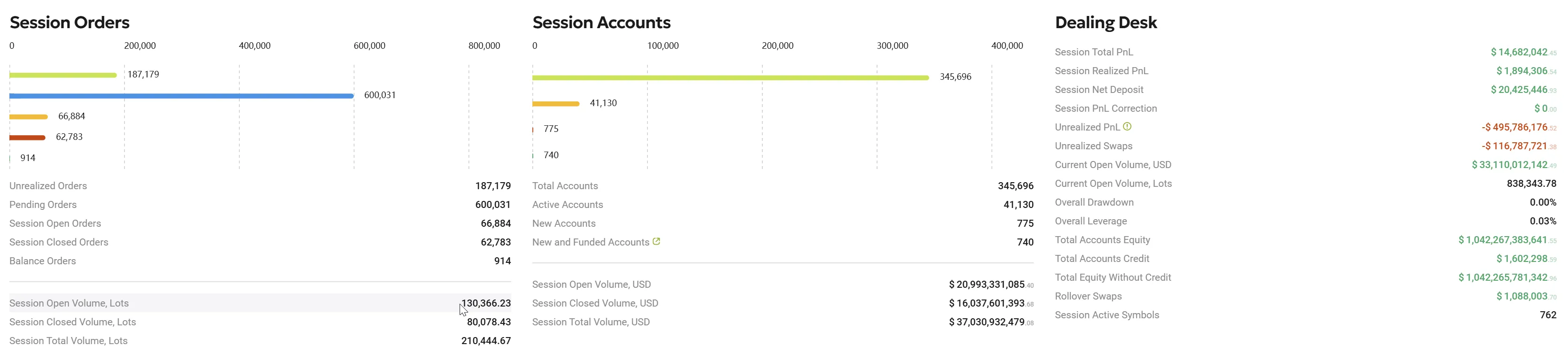
The Current Session KPIs are divided into three main groups:
1️⃣ Session Orders
2️⃣ Session Accounts
3️⃣ Dealing Desk
All data updates in real-time with color-coded graphs for better visualization.
Session Orders 📋
| Metric | Description |
|---|---|
| Unrealized Positions | Total number of currently open positions. |
| Pending Positions | Total number of pending positions. |
| Session Opened Positions | Positions opened during the session. |
| Session Closed Positions | Positions closed during the session. |
| Balance Positions | Total balance positions in the session. |
| Session Opened Volume (Lots) | Total volume of opened positions in the session. |
| Session Closed Volume (Lots) | Total volume of closed trades in the session. |
| Session Total Volume (Lots) | Total volume of all executed trades in the session. |
Session Accounts 🏦
| Metric | Description |
|---|---|
| Total Accounts | Number of active trading accounts (excluding demo & broker accounts). |
| Active Accounts | Accounts that placed trades during the session. |
| New Accounts | Accounts registered during the session. |
| New and Funded Accounts | New accounts that were registered and funded in the session. (Formula: New Accounts - New & Funded Accounts = Quality Leads from marketing.) |
Dealing Desk 🎛️
| Metric | Description |
|---|---|
| Session Total PnL (USD) | Full session profit & loss summary. |
| Session Realized PnL (USD) | Total profit from closed trades in the session. |
| Session Net Deposit (USD) | Balance of all incoming & outgoing transactions. |
| Rollover Swaps (USD) | Sum of all swaps from the last rollover. |
Symbol Chart 📉
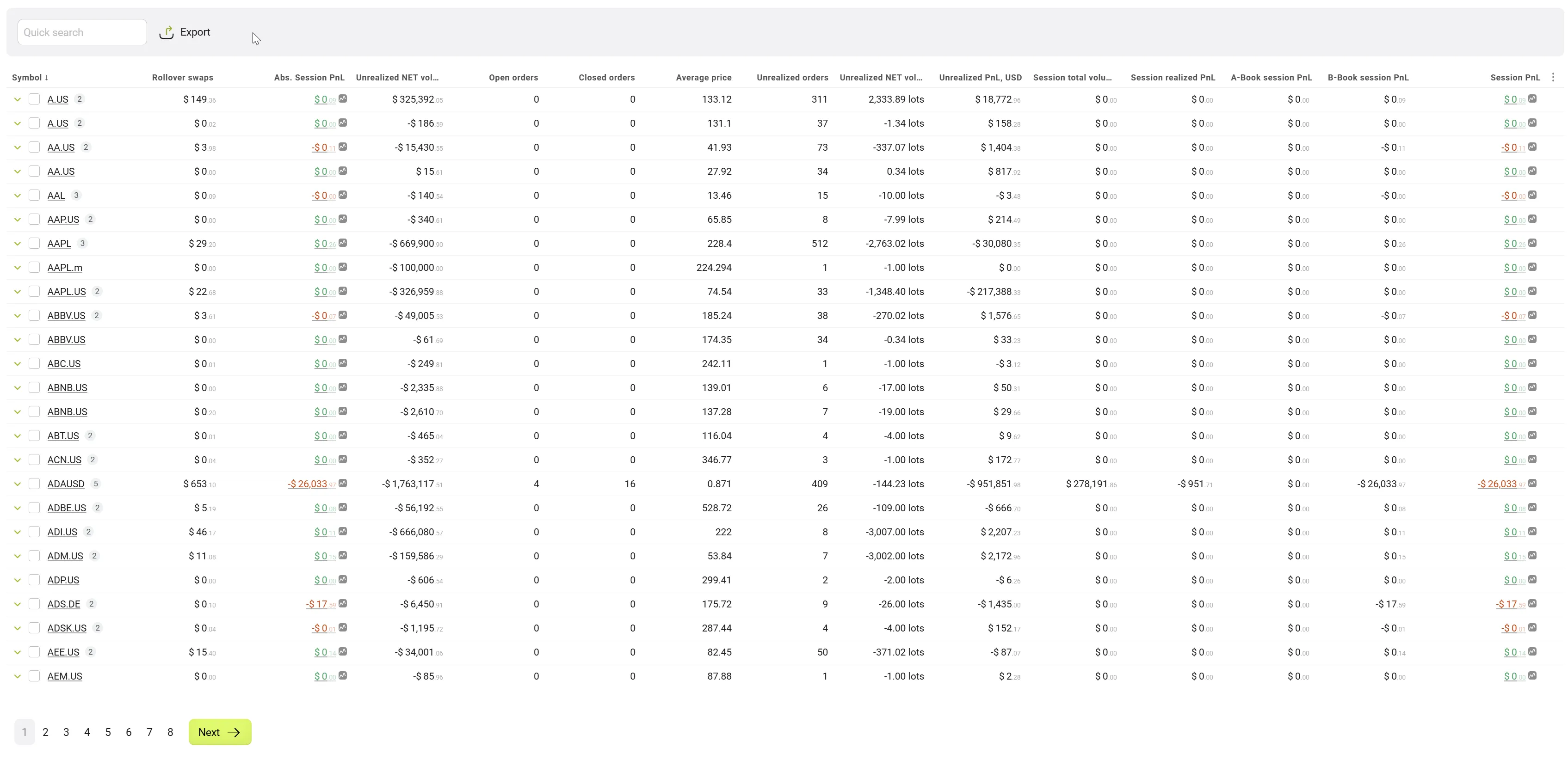
The Symbol Chart displays real-time trading symbol data (currency pairs, assets) with options to view PnL trends and navigate to the Winners & Losers page.
✅ Customizable: Select symbols to overlay their PnL movements onto the Session PnL chart above.
Why Use the Current Session Page? 🚀
🔹 Monitor trading activity in real-time
🔹 Analyze session PnL & detect potential risks
🔹 Track key trading & account performance indicators
🔹 Filter data for better decision-making