New User Registration
Welcome to Brokerpilot! 🚀
Congratulations! 🎉 You’ve received your invitation letter—this means the Brokerpilot team has completed the installation of your product.
🔹 Next step: Click the link provided in the email to begin your registration.
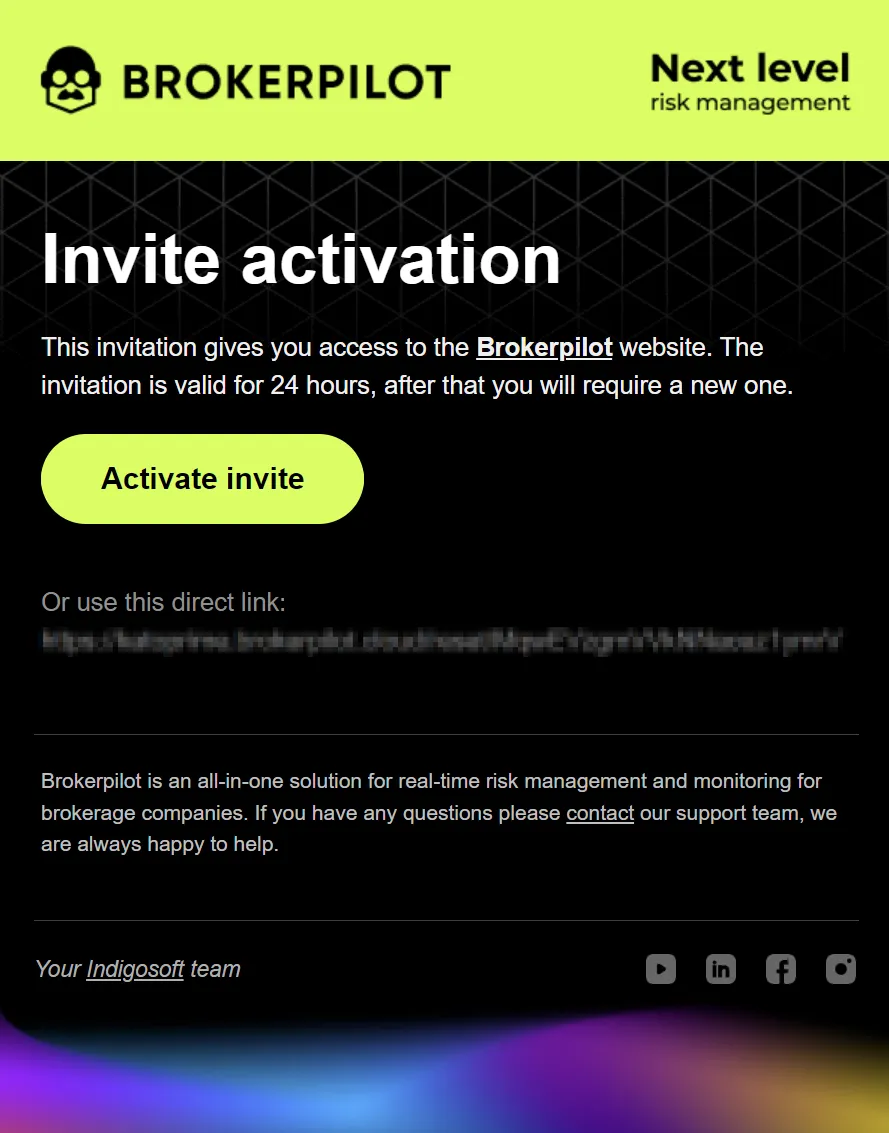
Setting Up Your Password 🔐
The first thing you need to do is create a secure password for logging in.
✅ Password requirements:
- Length should be at least 12 characters long
- No restrictions on special characters
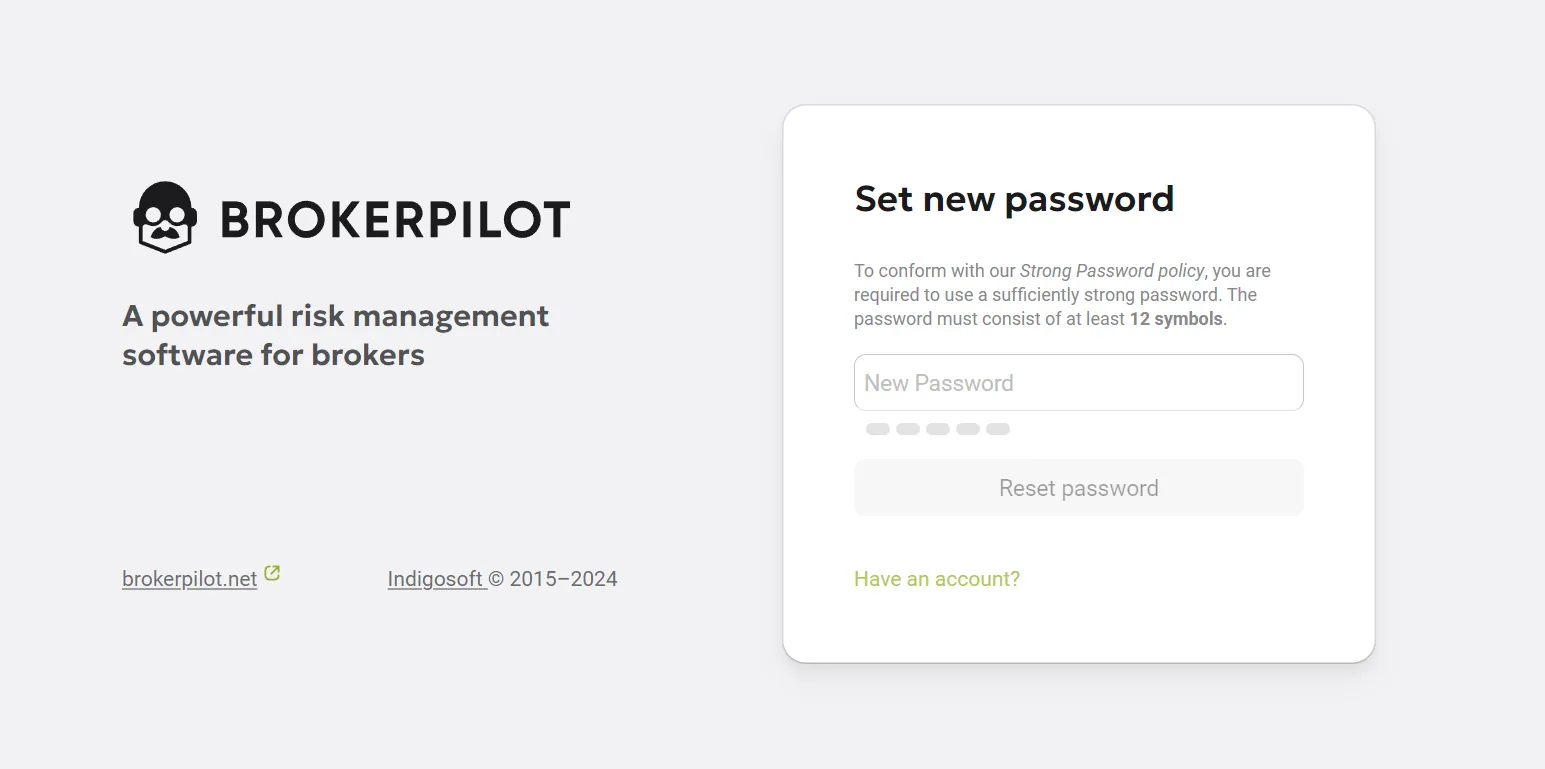
Logging In for Registered Users
If you’ve already registered, you can log in immediately using your email and password.
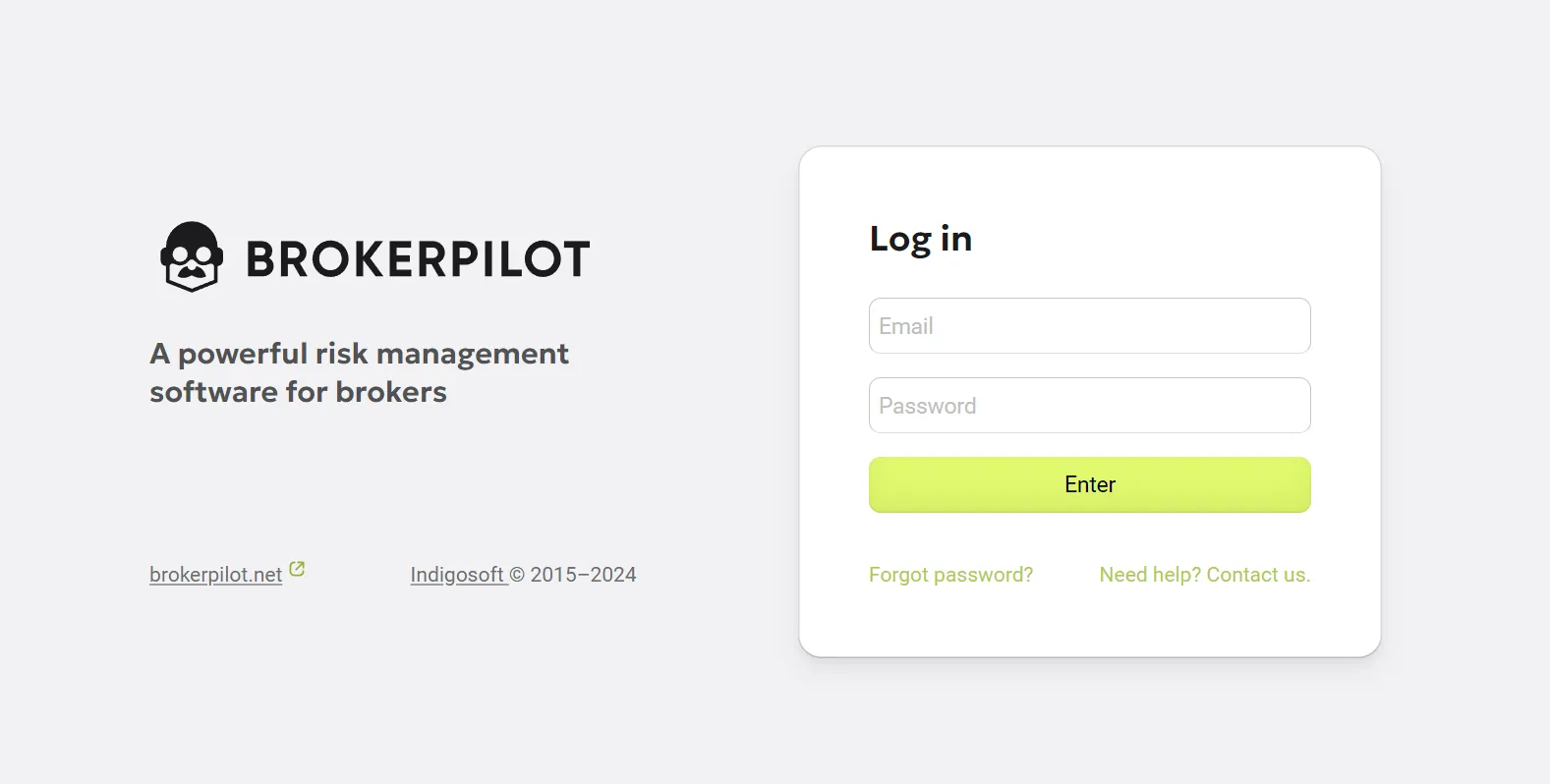
Forgot Your Password? 🤔
If you forgot your password, don't worry! You can reset it in just a few steps:
1️⃣ Click "Forgot Password?" on the login page.
2️⃣ Enter your email address on the next screen.
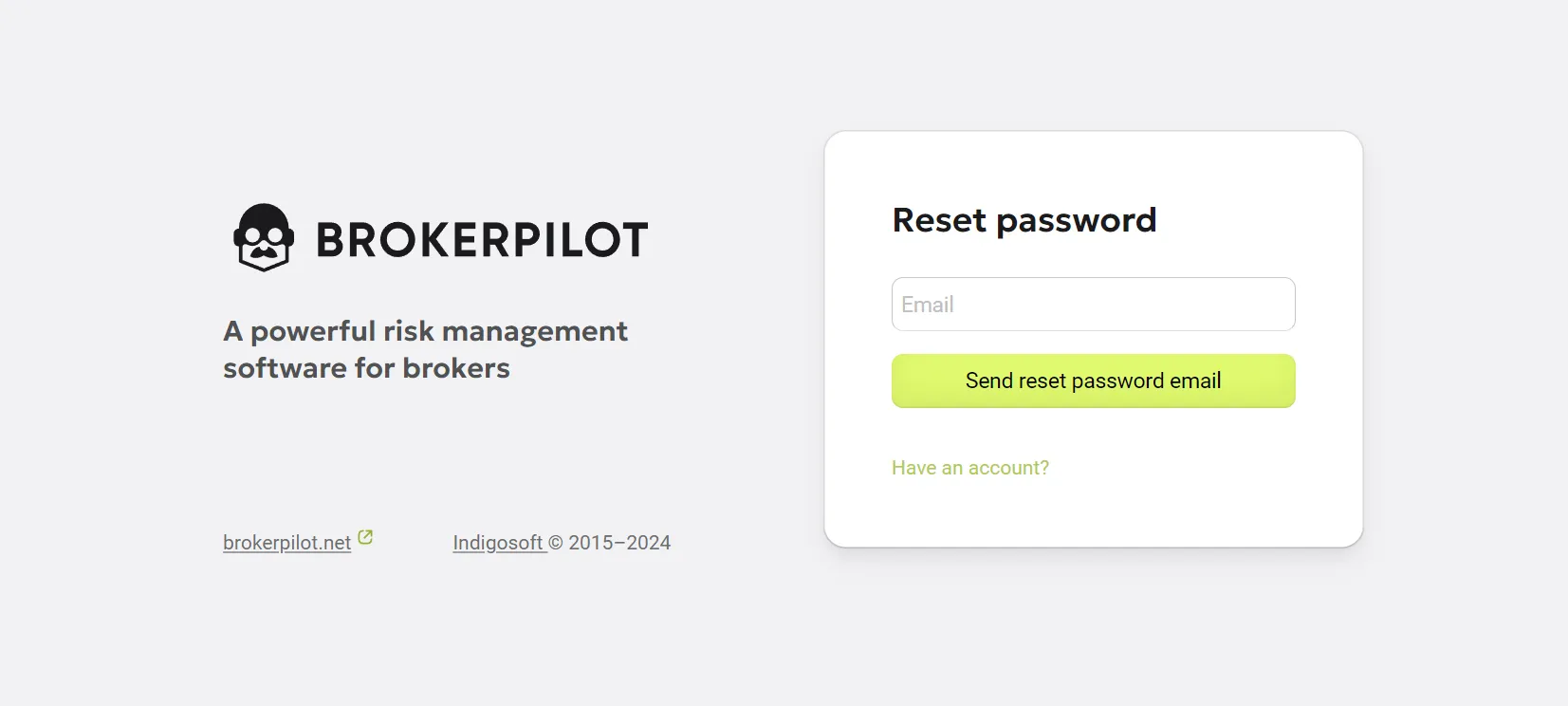
3️⃣ Click "Send reset password email" and check your inbox for a reset link.
⚠️ Note: Password recovery is available only for registered users.
🎯 That’s it! You’re now ready to start using Brokerpilot. If you need assistance, feel free to reach out to our support team. 🚀